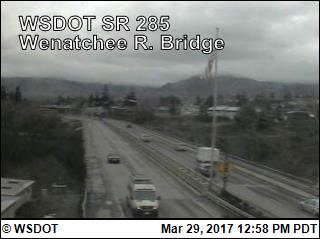This was a project I could tip my wine glass to. Love Wine! I am continuing to gain control of Adobe Illustrator but still lacked several skills to achieve what I wanted on this map. My skills with Excel have also improved allowing me to work quickly through the calculations. Data for Germany was missing from the spreadsheet so I went to the Wine Institute web site. The data didn't match up exactly with what was provided but it was close enough for this type of product. I also discovered the consumption was based on hectoliter (000). I searched on-line for a quick conversion and learned the French drink nearly a billion gallons of wine per year.
I used the suggested Europe Lambert Conformal projection. I selected a color ramp for the countries from ArcMap to go with my red wine theme and only made a few modifications in Ai. I lost a neat line somewhere within my layers. I will definately spend more time on organizing layers as suggested. I am having issues with controlling the area surrounding my map when I export a file. The white border around my neatline is often uneven.