Monday, March 22, 2010
Bonus Exercise
I had a difficult time choosing what map to try to “improve” with the examples given in the ESRI link. I chose the thematic map using 3D symbols. I chose my map from the proportional symbol lab not because I was dissatisfied with the outcome but because I wanted to try some new techniques.
In an effort to create 3D symbols on the map, I had to transform my data from linear to volumetric. I added a new field to the layer and calculated the field with the following VB expression:
(([field] / 3.141592) * 0.75)^(1/3)
This created a range of numbers from 0 to 20. I was then able to symbolize the layer using either proportional or graduated symbols. I was not able to get a decent looking range of symbols using graduated so I chose proportional symbols. I still wasn’t satisfied with how ArcMap handled proportional symbols so I converted the symbols to graphics and customized the sizes to better suit the data. In the end the symbols did not look anything like 3D.
I created a simple legend by copying a symbol in data view and pasting in layout view then moving it into place. Again, my symbols looked nothing like the 3D examples but I liked how the text was displayed and how the symbols were slightly grouped. The symbols in the legend did form a hierarchy of first one copied and pasted was on the bottom. I tried using the graphics toolbar to move a symbol forward or backward without success.
The final technique I tried was deemphasizing the labels for the countries with very low consumption by changing to a lighter color. I converted the labels to annotation and selected a 70% gray color for the countries with low wine consumption. I think this simple technique worked well.
Although this exercise wasn’t a complete success, I did learn a couple of great new skills that may be more useful in a different application. I also now believe Adobe Illustrator is the way to go for a map like this.
Subscribe to:
Post Comments (Atom)


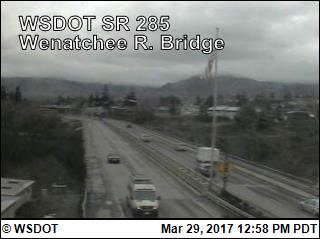
No comments:
Post a Comment